Carlos' West Farm Tutorial
Take the bus and get off at "Carlos' West Farm".
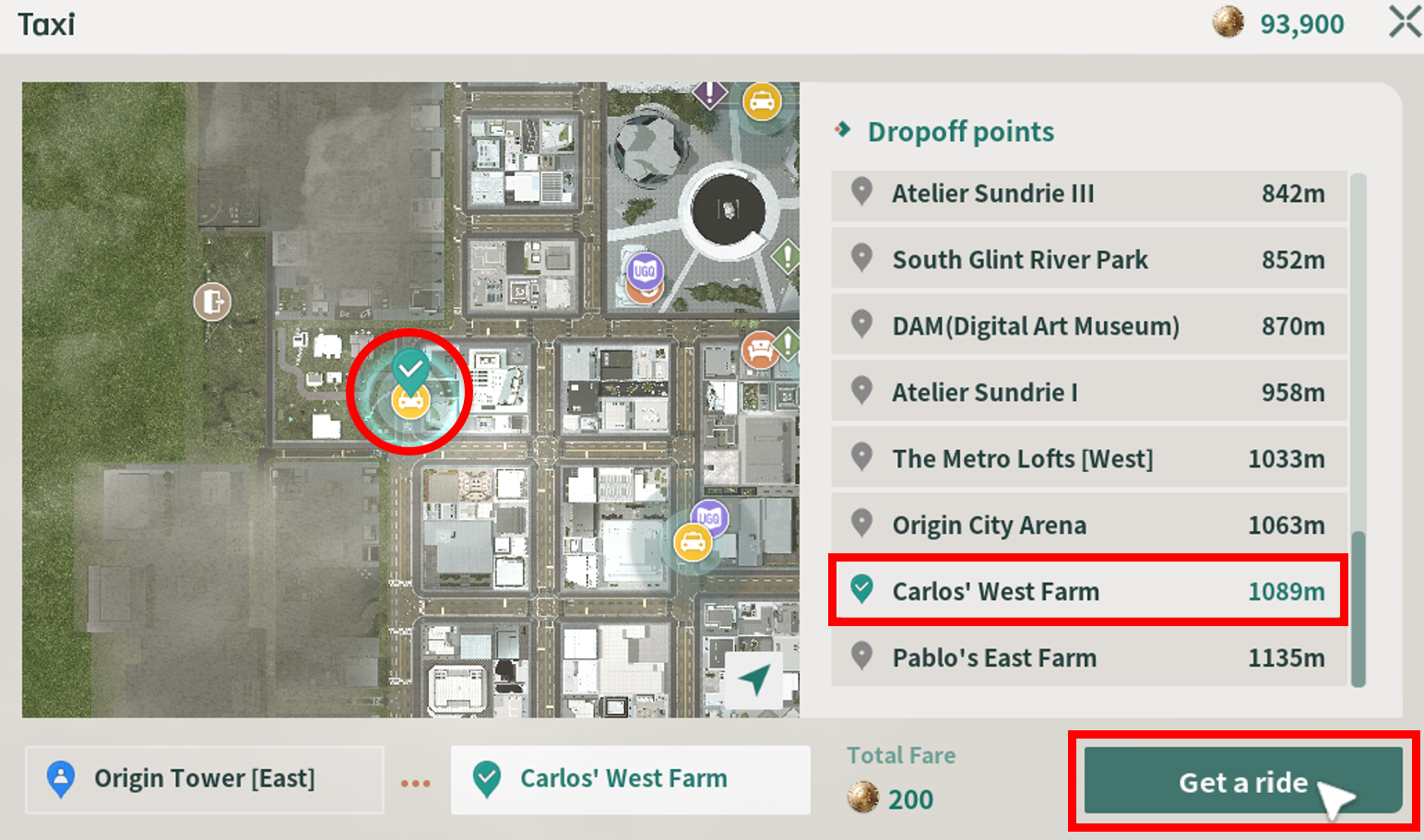
Enter through the Carlos' West Farm entrance.

Approach the farm entrance, click the entry icon, then press [Enter] to enter the farm.

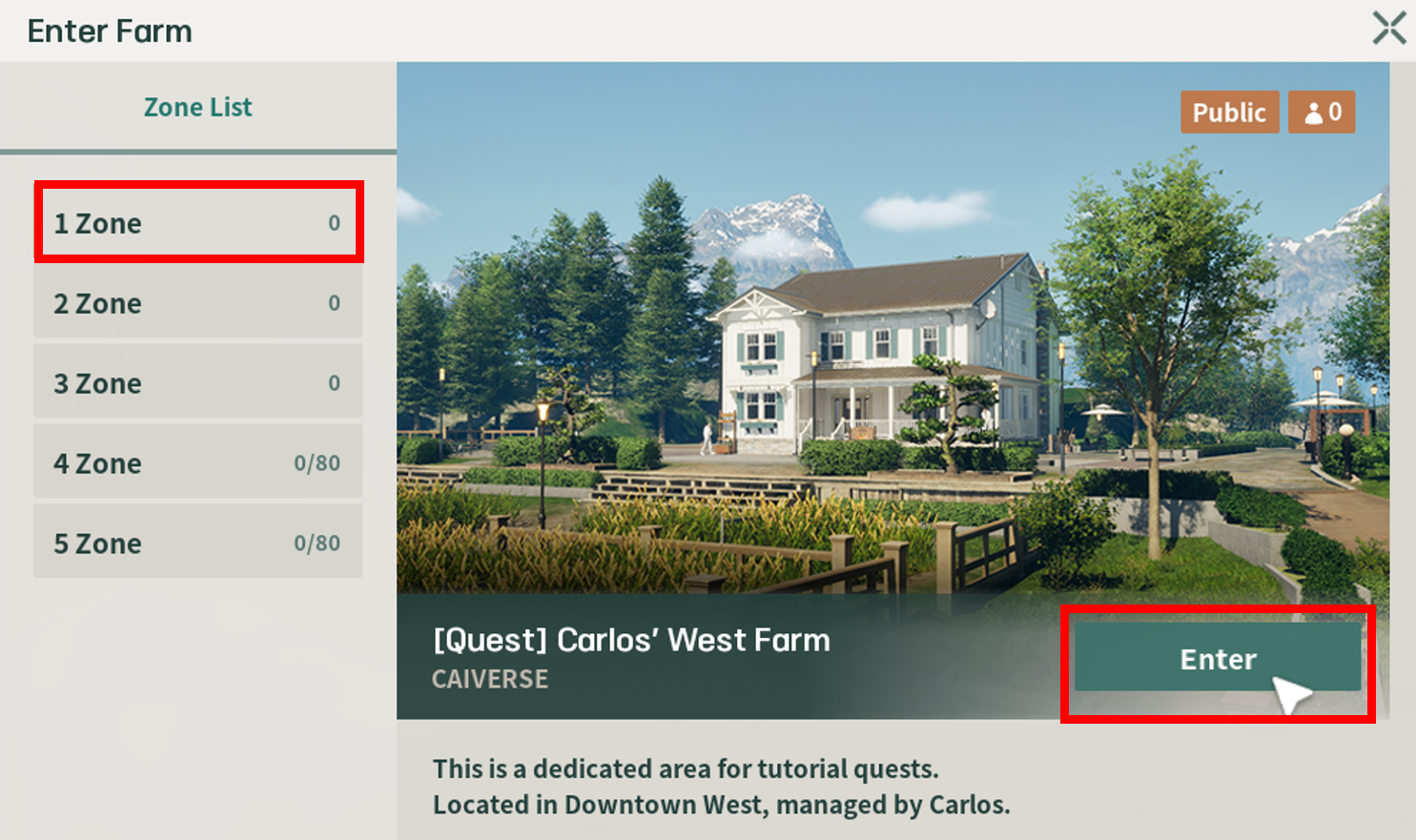
After entering the farm, follow the hill path to meet the farm manager, Carlos.

From here, you can start collecting the items mentioned above. Follow the suggested gathering order and visit the relevant farms as needed.

When you approach the crops or livestock you wish to collect, the gathering icon will appear. Hold the left mouse button and press the [Start Gathering] button to begin.

When the Gathering popup appears, you can perform the following actions:
Adjust the quantity using the [-, +] buttons to set the minimum or maximum amount.
Check the harvestable items under 'Obtainable Rewards'.
View the required time and gathering fee under 'Time Required and Gathering Fee.'
When you're ready, press [Start], then confirm by pressing [Confirm] in the gathering start confirmation window.
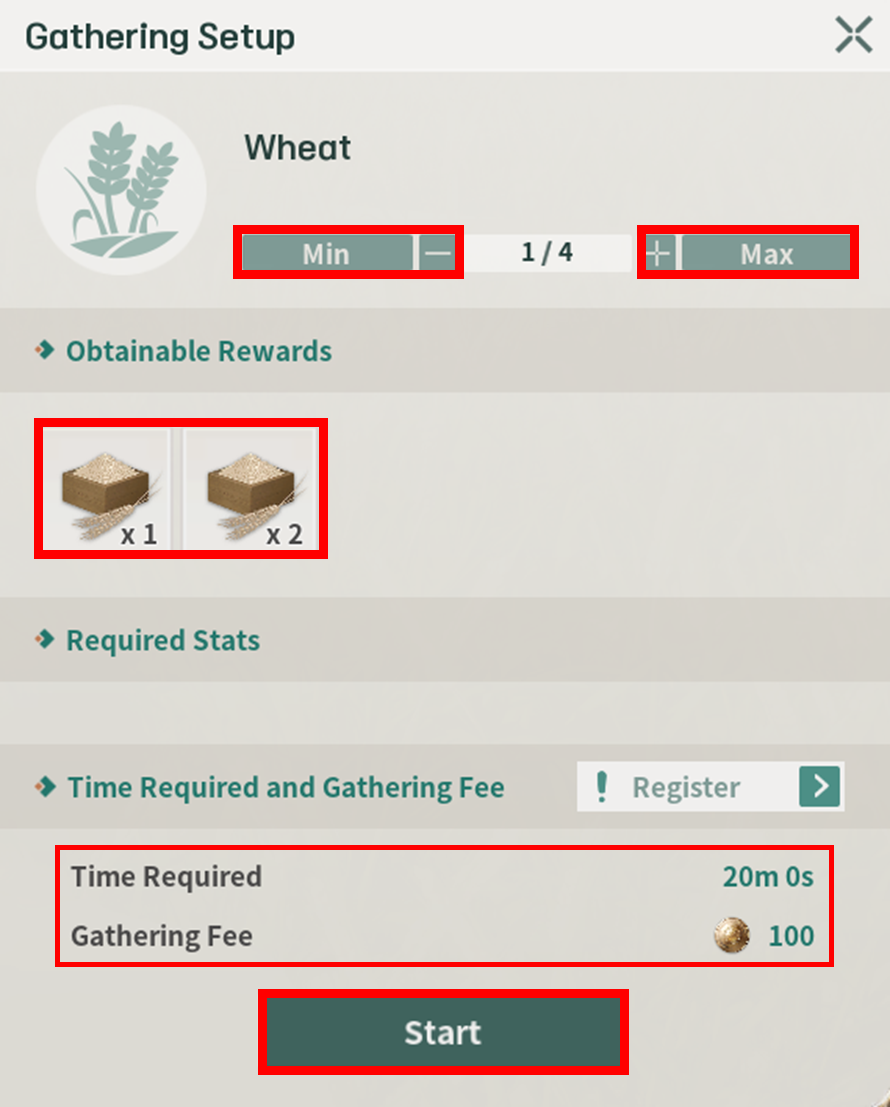
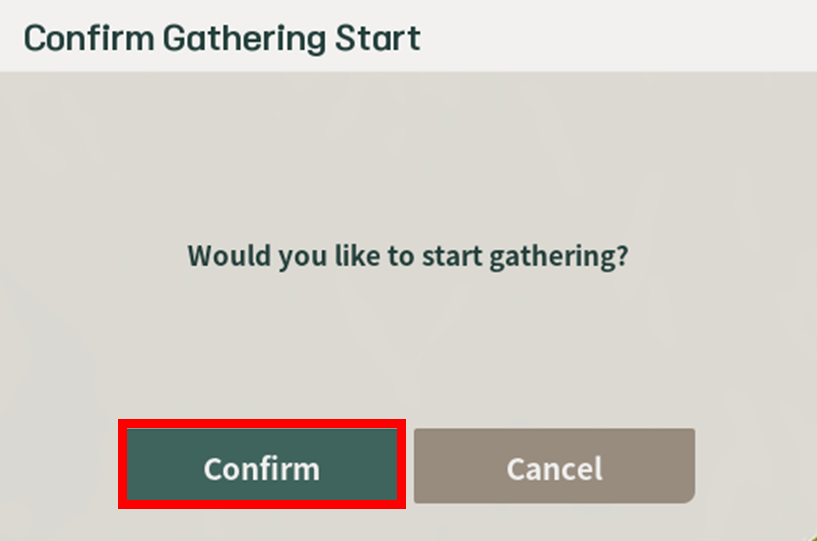
Please note that you cannot gather items if your stats are insufficient.

This section displays the progress and completion status of gathering.
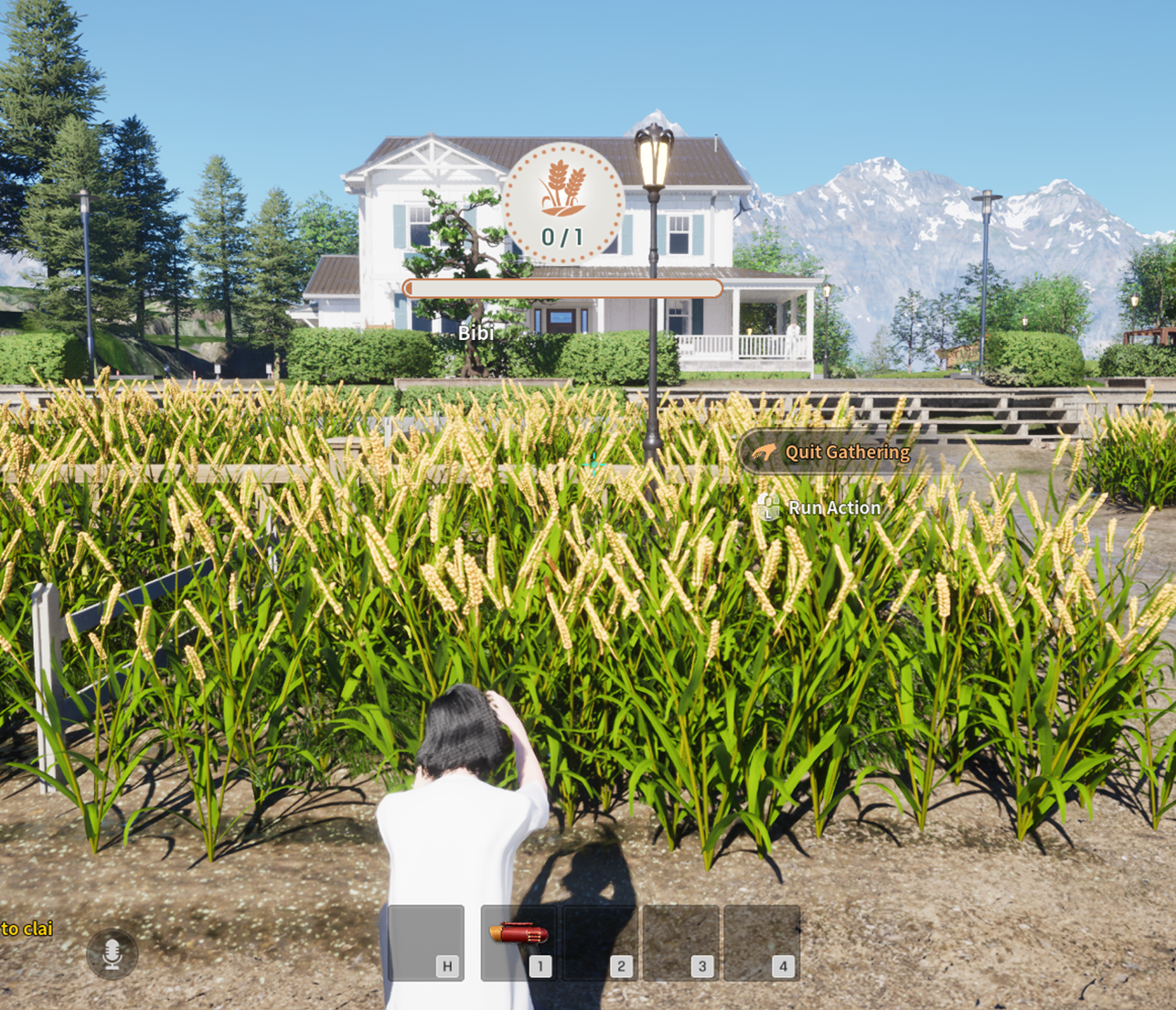

To stop gathering, press and hold the left mouse button to select [Quit Gathering], then click [Confirm] in the stop gathering popup.

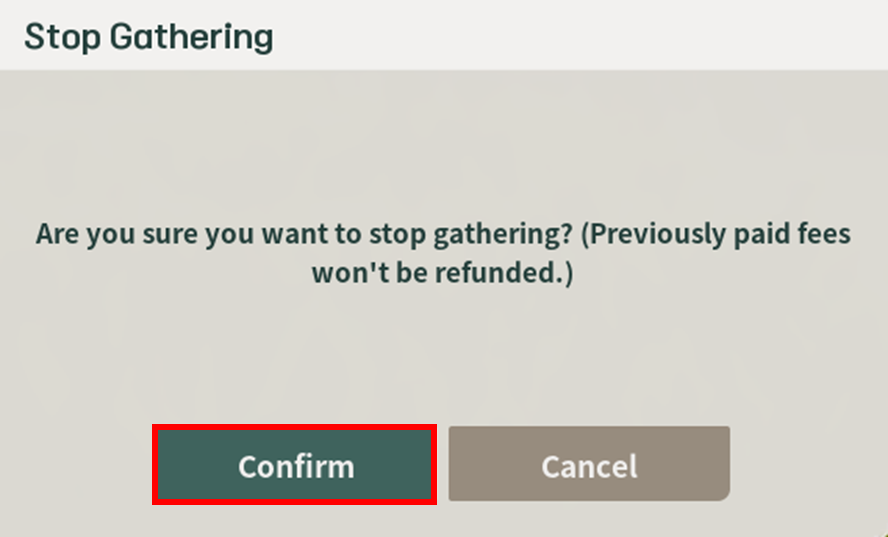
Completed items can be checked by pressing [ESC] and accessing the [Mail] feature.
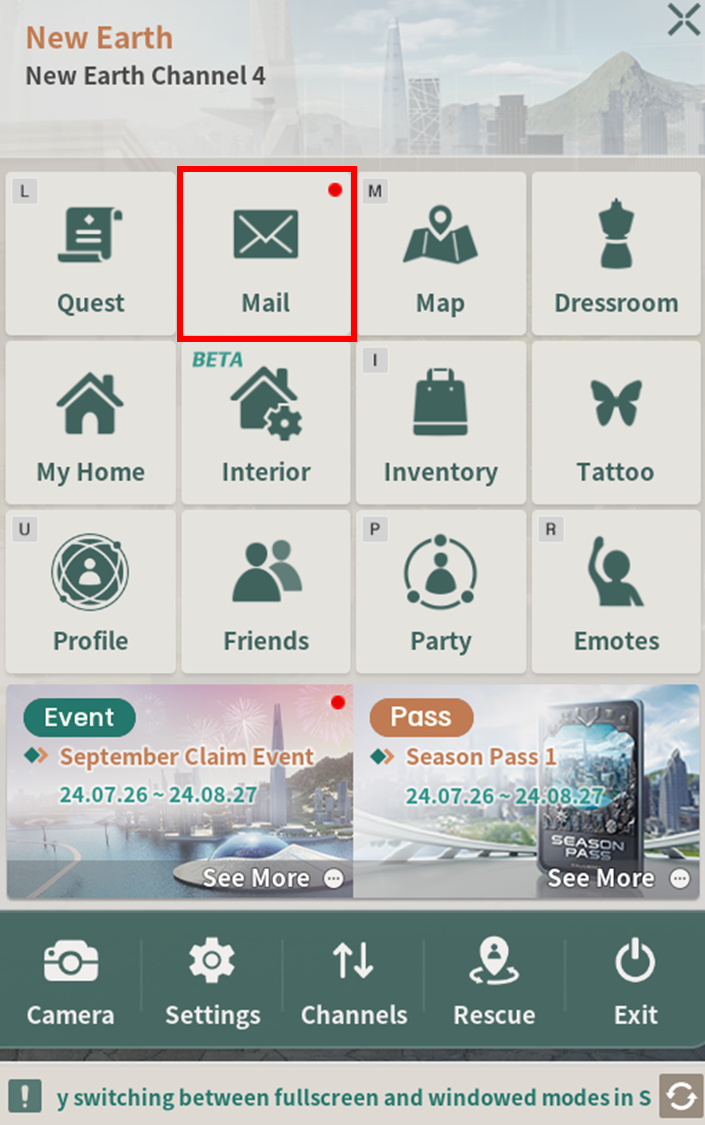
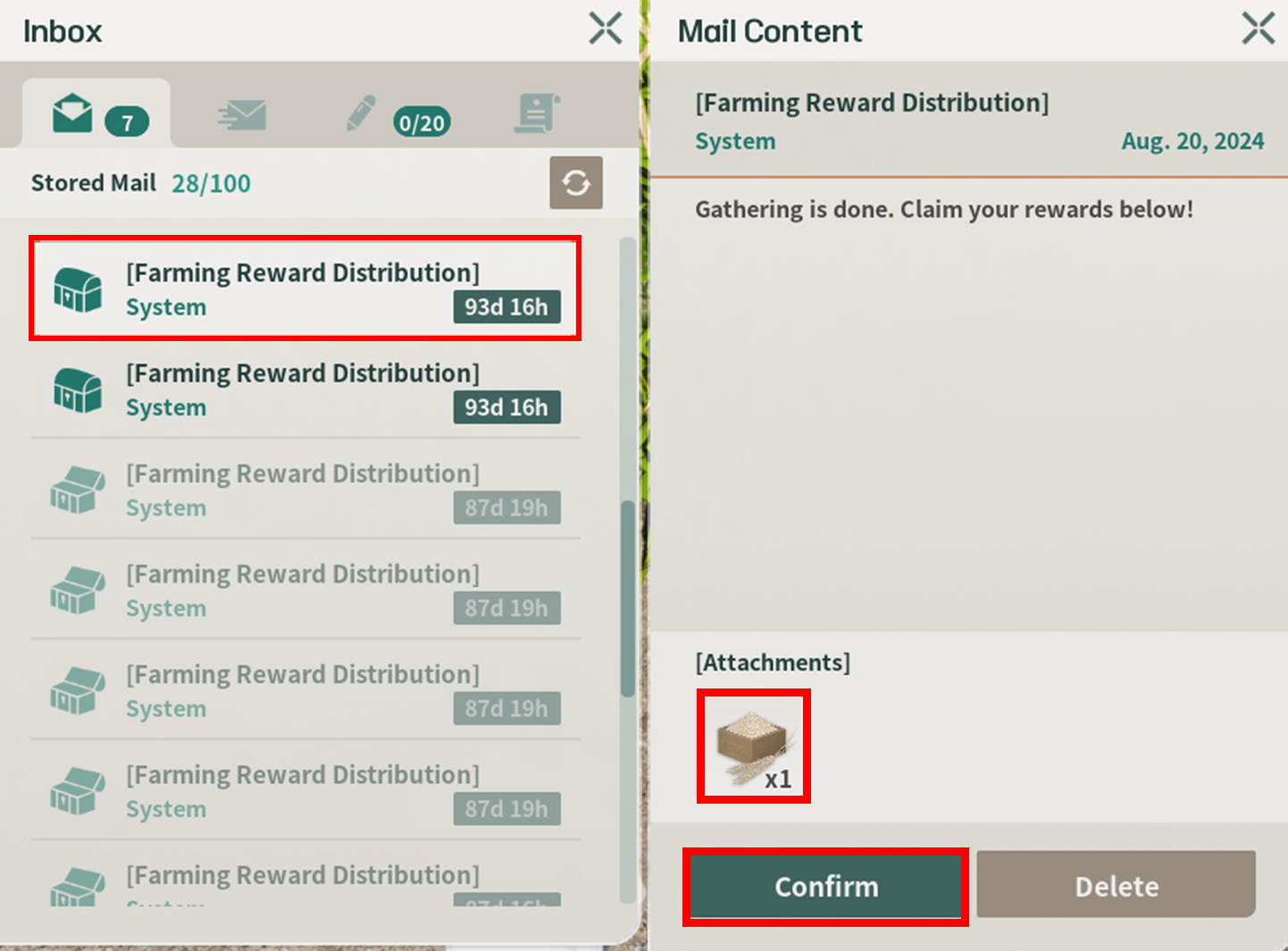
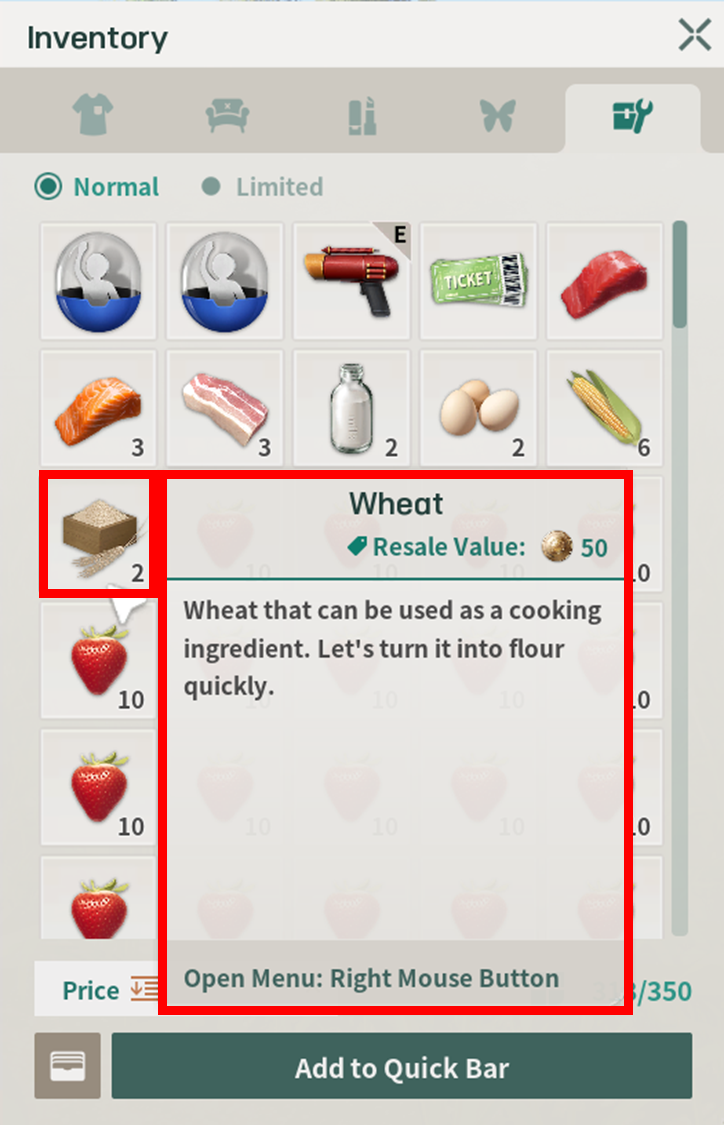
You can also use a BEACON for gathering: Approach the feed trough of the desired livestock, then hold the right mouse button to initiate the gathering function.

Select the BEACON you want to use for gathering by pressing the [Register] icon next to 'Time Required and Gathering Fee' Then, press [Confirm] in the confirmation window to start gathering.
Important! When farming with the Beacon, it must be equipped with tattoos that match the required stats.
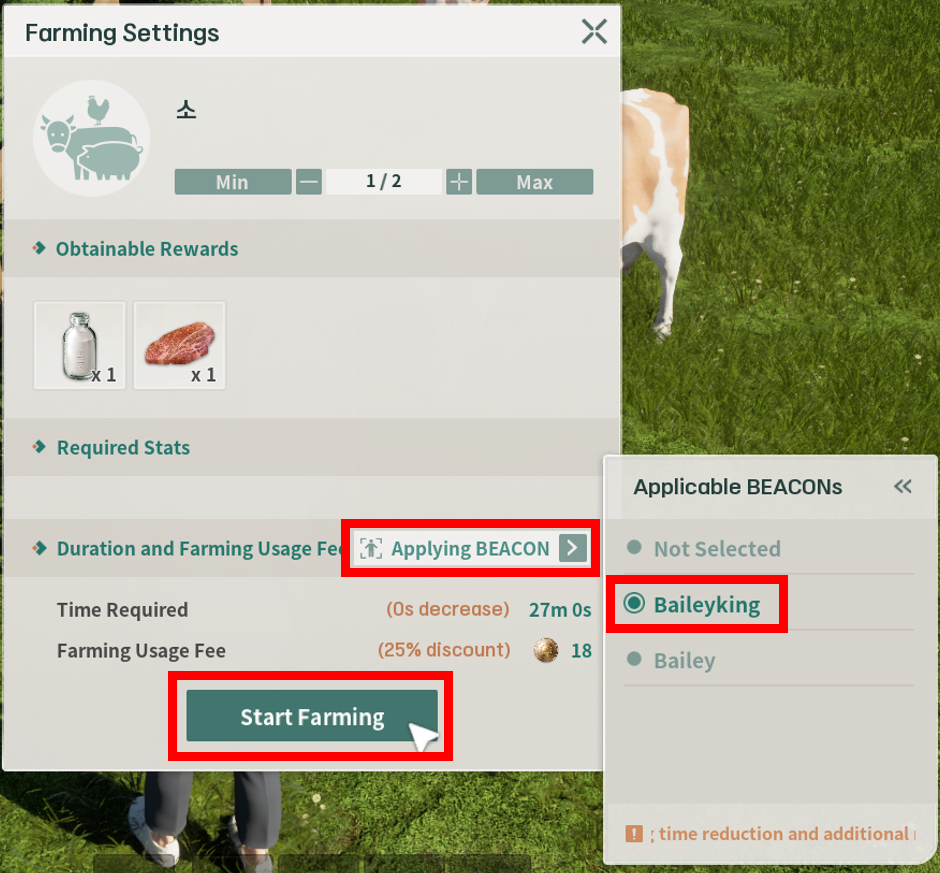


※ Please note that the amounts and figures mentioned in this guide may differ from those in the actual metaverse.