Creating BEACON
Before creating a BEACON, make sure to prepare the following:
Acquire the body item, which is the material needed for the BEACON, through the "Pioneer Support Program: BEACON" Quest, BEACON Shop, or Season Pass.
To buy the BEACON Model Box, simply hover your mouse over NPC Researcher Sasha at the CALIUM Converter Square to access the shop.
Prepare at least three types of outfits.
Ensure you have [100 Ruby] ready, as this will be consumed during BEACON creation.
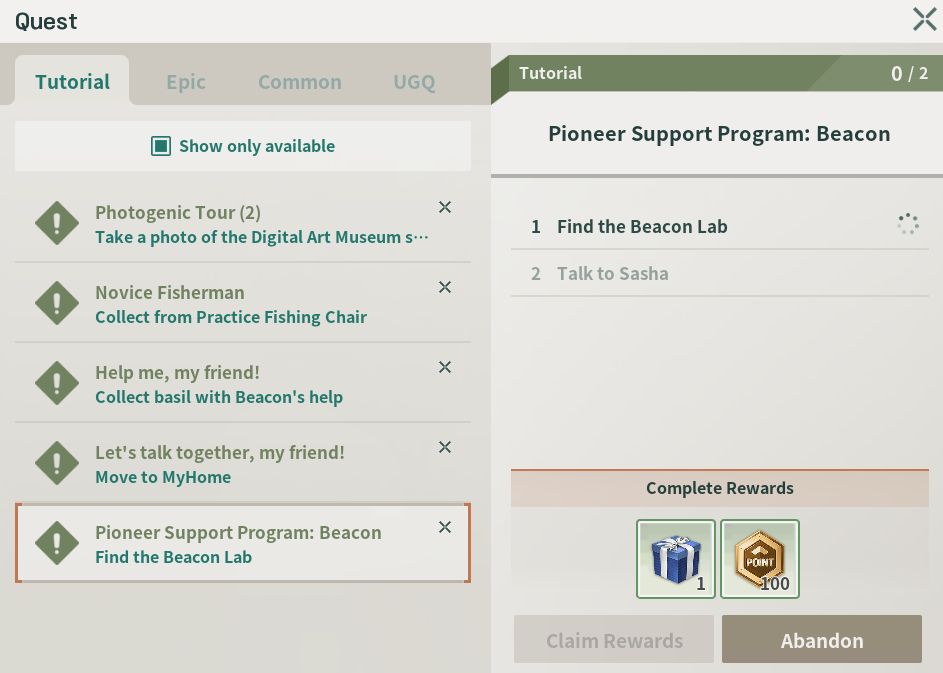
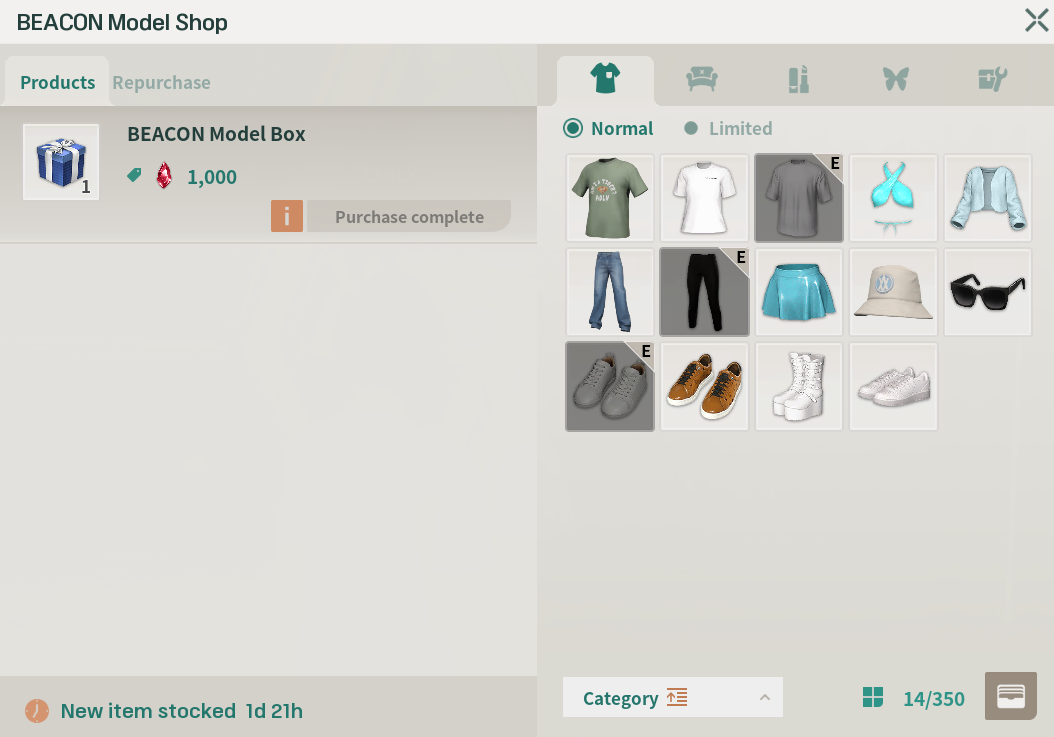
Creating a BEACON
Move to the first floor of the BEACON LAB.
The BEACON LAB is divided into three levels:
1st Floor: BEACON Craft Center
2nd Floor: BEACON Tuning Center
3rd Floor: BEACON Style Studio
TIP: You can reach the BEACON LAB faster by getting off at the 'CALIUM Converter Square' taxi stop.
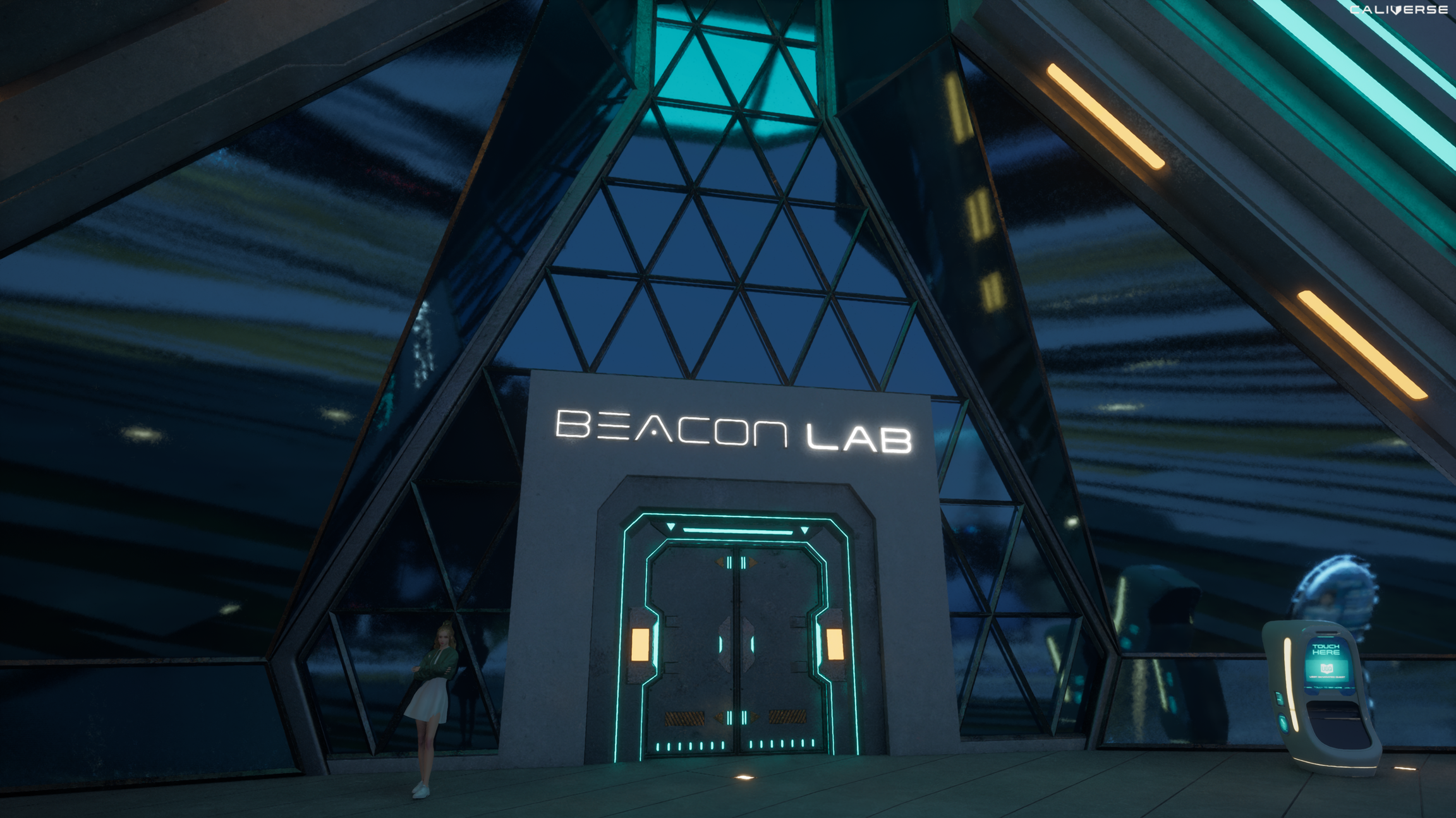
Select the Body Item, then click the [Start Research] button.
Important! All detailed information will be reset if you change the Body Item.

Fill out the BEACON profile.
If prohibited words are included, they will be censored with asterisks.
Please be aware that titles and nicknames that violate operational policies may result in penalties.

Create your own unique BEACON in the [AI Settings] tab!
This feature will use the information in the character description during AI conversations with the BEACON.
TIP: Tags do not affect the BEACON's personality.

Customize your BEACON in your style in the [Clothing] tab!
At least 3 types of costumes, including the basic costume, must be worn.
Important! Please choose carefully, as once a costume is equipped, it will disappear if replaced with another.

Equip [Tattoos] for each part of the body.
Wearing tattoos will help you perform various activities.
Important: When replacing a tattoo, the previous tattoo will be removed, and a fee of 100 Ruby will be charged for the replacement.

Done! Click the [Create BEACON] button.

BEACON creation is complete. Now, let's all go create a UGQ together!
※ Please note that the amounts and figures mentioned in this guide may differ from those in the actual metaverse.
Last updated